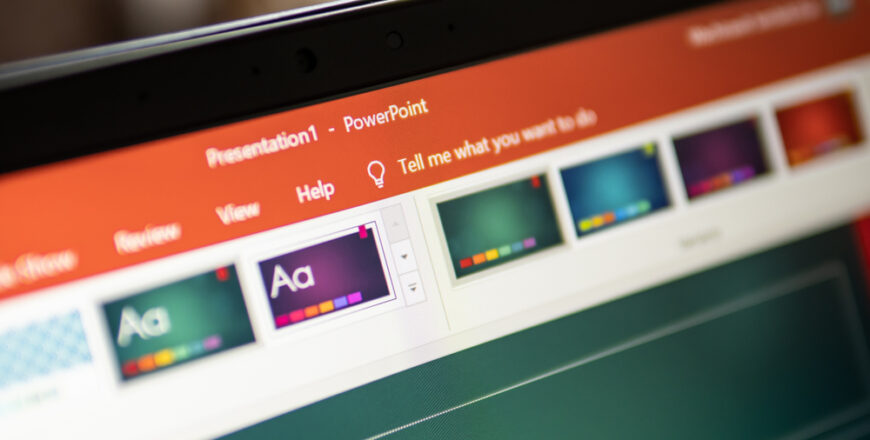Overview
Microsoft PowerPoint 2016 makes it possible to include a link to different types of content and collaborate with others to review a presentation. In this course, you’ll learn how to include a link to specific content in or out of a presentation, and how to set a hyperlink to open or another action to take place when you click or hold the mouse cursor. above a slide object. You’ll also learn how to use feedback to review a presentation and collaborate with others, and how to use the link function to add and format annotations to presentation slides.
This course is one of a series of Skillsoft learning pathways covering Microsoft PowerPoint 2016 for intermediate users.
Objectives
• Identify the types of hyperlink options in PowerPoint 2016
• Add a hyperlink to a website to a chart or shape in PowerPoint 2016
• Insert a hyperlink into a new or existing presentation in a PowerPoint 2016 slide
• Insert a hyperlink into a title specific to the current PowerPoint 2016 presentation
• Insert a hyperlink into the PowerPoint 2016 bookmark
• Modify hyperlinks in PowerPoint 2016
• Work with action links in PowerPoint 2016
• Insert, edit, and delete comments from a PowerPoint 2016 presentation
• Collaborate with others by responding to real-time comments in PowerPoint 2016
• view, copy, and move comments in PowerPoint 2016
• compare or combine different versions of PowerPoint 2016 presentations
• use Pix, Marker, Lasso, and Shape to annotate options a PowerPoint 2016 presentation
• customizing Des tools and apply formatting to annotations in PowerPoint 2016
• delete annotations in PowerPoint 2016