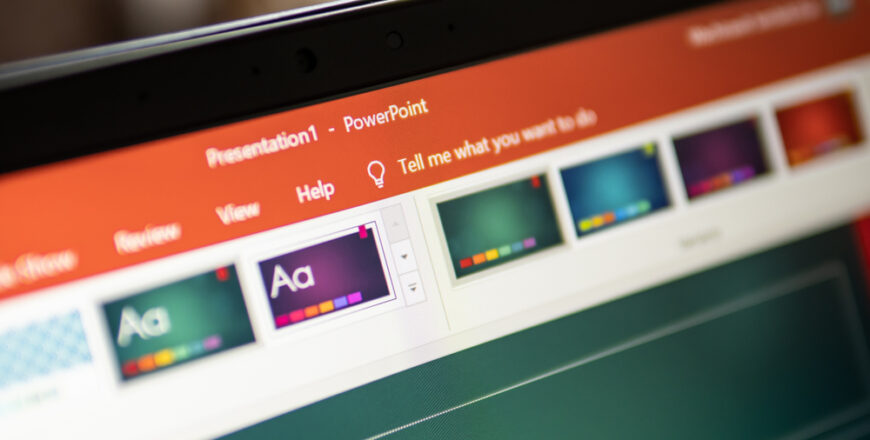Important to know:
The course video is English with Romanian subtitles and test questions are in Romanian.
Overview In this ten-part course, you’ll explore how to prepare and present a slide show with the PowerPoint application for Office 365. First, you’ll learn how to access and activate a presentation using PowerPoint Slide Show mode. You will then analyze the features available when presenting a slide show. You’ll learn how to turn your cursor into a laser pointer, how to turn on the Summary view, how to add real-time captions, and how to turn on the Presenter view to control your slide show. Next, you’ll notice how to use the Notes panel. You will learn how to use Annotation functions, including Pencil, Highlighter, and Eraser. This course demonstrates the creation of Zoom slides for Slide Summaries, for sections in the presentation, and for individual slides. You’ll learn how to use the Slide Show Recording feature to add narration, annotations, and even timers. At the end, students will see how they can use the Custom Slide Show feature to create multiple slide shows in a single presentation. Objectives • Use Slide Show to make a presentation • Use Slide Show features to highlight key elements of the presentation • Add and view notes in the presentation • Insert and use action buttons • Annotate the presentation to highlight key information • creating a Summary Zoom for presentation • creating a slide and section zoom • using the Recording function • creating a custom slide show in a presentation • setting up the slide show mode