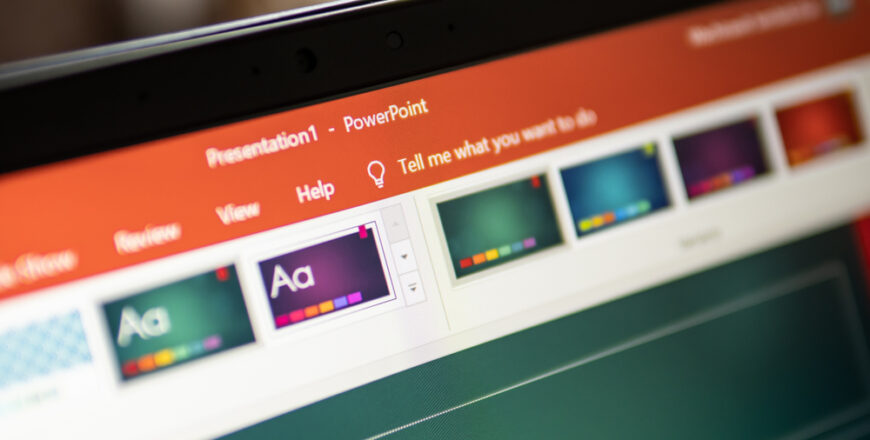Important to know:
The course video is English with Romanian subtitles and test questions are in Romanian.
Overview
In this ten-part course, you’ll learn how to edit your presentation text in PowerPoint for Office 365. You’ll look at some differences between using a word processor and PowerPoint – for example, you need to create a text box to insert text. You’ll also learn how to use the Symbols menus to find and insert special characters. Students will continue to see how they can use the icons and access the icon gallery to insert, edit, and delete icons in the presentation. You will learn how to use the Undo and Redo functions, how to enable spell checking to check both spelling and grammar, textiles in your presentation, and how to search for words in the presentation using the Find function. Next, we’ll look at the role of Replacement in replacing certain occurrences of a word or phrase and how to use Replacement for other actions, including editing or changing fonts. Finally, you’ll see how you can use Smart Search to learn more about a word in your presentation online. Objectives • Insert text in presentation • Insert special characters in presentation • Insert icons in presentation • Undo and redo actions • Set up spell check • Use spell check • Adjust auto-correction options • Use Find function • Use Replace function • Use Search clever