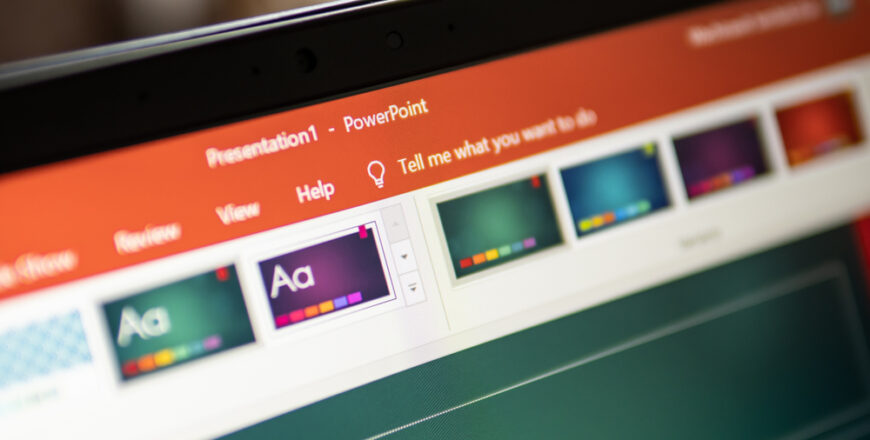Important to know:
The course video is English with Romanian subtitles and test questions are in Romanian.
Overview
In this nine-part course, students will explore ways to add, format, and organize text in PowerPoint for Office 365. Font, and how to resize text using the Font Size feature. You’ll learn how to adjust the position of text on a slide using standard vertical and horizontal alignment options, and how to adjust the position of an element with the Rotate function. Next, you’ll learn how to organize your text in columns to get the most out of your slide space, how to create a certain number of columns, and how to adjust the spacing between columns. This course demonstrates adding bookmarks, adjusting their size and style, and creating numbered lists in a text box. You will learn how to customize the appearance of your paragraph using indentation. At the end, students will notice how line and paragraph spacing can be adjusted.
Objectives
• Change font size and style
• Align text
• Rotate text
• Organize presentation text in columns
• Insert markers in presentation
• Insert a numbered list
• Create a hybrid list
• Change paragraph indentation
• Change line and paragraph spacing