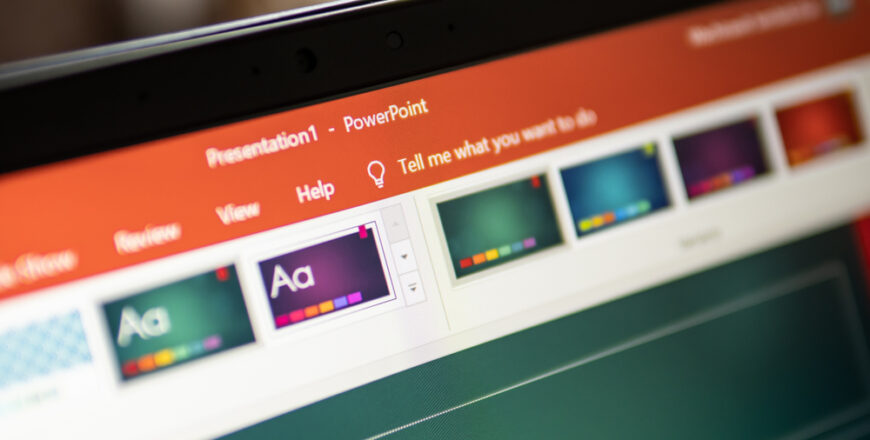Important to know:
The course video is English with Romanian subtitles and test questions are in Romanian.
Overview In this 11-part course, you’ll explore using multimedia features in the Office 365 PowerPoint application, such as images, audio files, video files, and hyperlinks. First, you’ll look at inserting hyperlinks into a slide by typing or pasting a web address. Then you’ll learn how to insert images from your computer or online sources and how to insert a screenshot. This course examines techniques for moving or cropping images. You’ll learn how to adjust the size of an image and how to add formatting effects, including creating a colorful outline. This course demonstrates the use of advanced image editing features to adjust brightness, sharpness, and color. You’ll also learn how to use 3D Modeling features to insert three-dimensional images. You’ll also learn how to add media files, how to add a file from your computer, and how to record an audio file directly in the application. The course demonstrates the insertion of a video file and the editing of multimedia files on slides. At the end, students will learn how to create a photo album. Objectives • Insert hyperlinks for websites, files, and create emails • Insert an image from your computer or from an online source • Insert a screenshot from an open source or an online source • Change position, rotation, and cropping an image • editing the size, outline, and effects of an image • changing the look and feel of an image • inserting a 3D model from your computer or from an online source • inserting an audio file or creating an audio recording • inserting a file from your computer, or from an online source • edit a video in your presentation • create a photo album