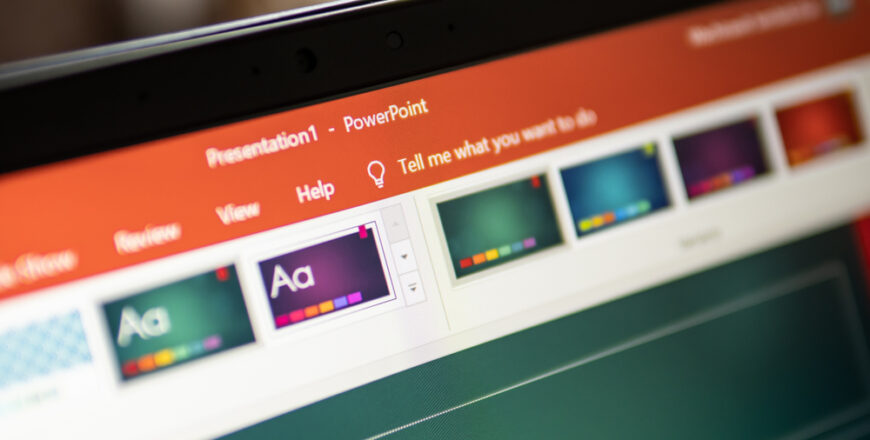Important to know:
The course video is English with Romanian subtitles and test questions are in Romanian.
Overview This eight-part course introduces the use of animations to create a visually appealing presentation in the Office 365 PowerPoint application. Students will learn how to add animations to slide items, including shapes, images, and text boxes. . You’ll also learn how to customize animations, how to change the animation trigger, and how to edit the animation. This course demonstrates the use of the Animations tab for adding sounds, colors, and text effects to animations. You’ll learn how to use the Create Animation feature to create a custom motion path for your animation, or how to insert an animation with a motion path from the Animation gallery. The course continues with a demonstration of adding animations to all slides in the presentation, using Coordinate View, without having to copy and reapply animations for each slide, and shows you how to use Cartoon to apply the same animation to multiple items. You will learn how to create transitions between slides. At the end of the day, you’ll notice how to add smoother, more professional transitions using Morph transitions. Objectives • Add animations to your presentation • Set up an animation • Customize an animation • Create an animation path • Manage animations • Add, reuse, and delete animations on multiple slides • Create transitions between slides • Apply of Morph effects in slides