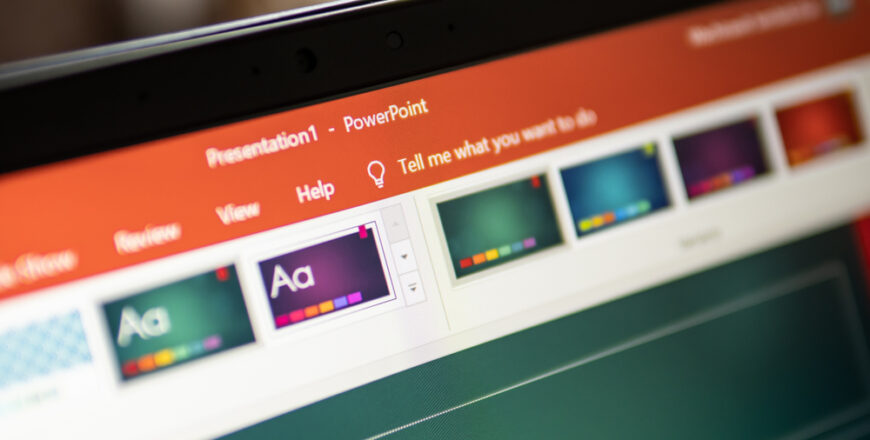Important to know:
The course video is English with Romanian subtitles and test questions are in Romanian.
Overview This five-part course will show you how to set up PowerPoint for Office 365 according to your preferences for creating a presentation. You’ll learn how to customize your view, interface, Quick Access function bar, and ribbon. You will then learn how to adjust the working interface that appears when you edit your slides. This course covers how to navigate, select, and install Office add-ins. Students will learn how to customize their PowerPoint interface by choosing a different color scheme, changing the background design, and enabling or disabling certain features, such as Ruler. You’ll also learn how to create shortcuts to frequently used functions in the Quick Access taskbar. You’ll learn more about the PowerPoint ribbon, which contains most editing features, and find out how to change which standard tabs will be enabled when you open the app. At the end, students will notice how to use the Shrink function to have more space during editing. Objectives • adjusting the working interface • installing and using add-ons • customizing the interface • customizing the function bar Quick access • customizing the display of the function ribbon