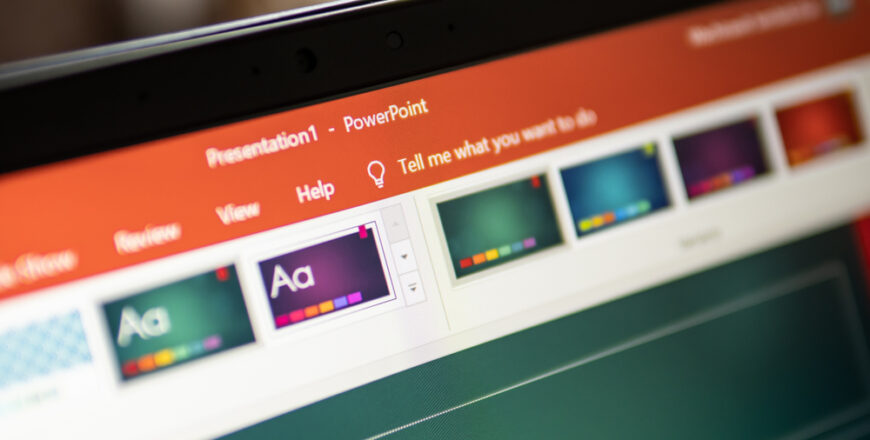Important to know:
The course video is English with Romanian subtitles and test questions are in Romanian.
Overview In this six-part course, learners will explore ways to improve their presentations by using basic editing features in the Office 365 PowerPoint application. You’ll learn how to select items from a slide and how to edit an item. You’ll then learn how to move items between slides using the Crop, Copy, and Paste functions. Below you will see how you can use the Selection Panel to select certain items in a slide. You will learn how to use the Clipboard, which stores the information you select and keeps the formatting applied to the original item. Next, you’ll explore several features available in PowerPoint that can be used to organize items on a slide by adjusting their alignment and layering order. The course ends with a demonstration of the grouping of several elements to modify or reposition them simultaneously. Objectives • Copy and paste items in a slide show • Use special paste functions • Access and use the Clipboard feature • Select items in a slide show • Organize items in a slide show • Group items in a slide show