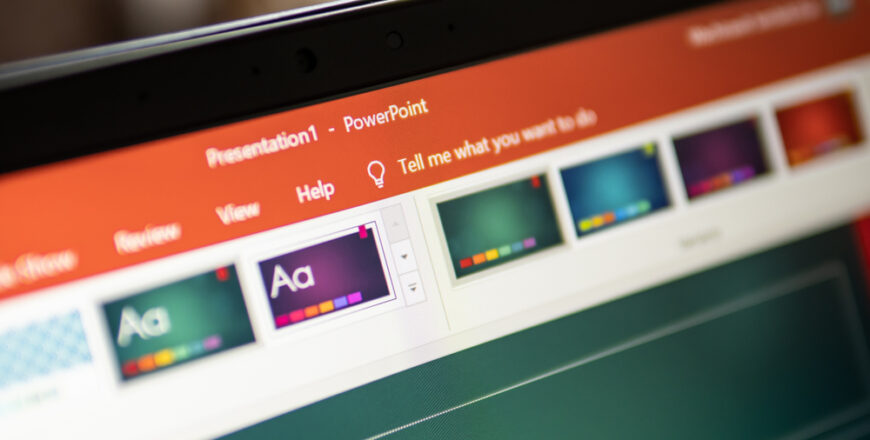Important to know:
The course video is English with Romanian subtitles and test questions are in Romanian.
Overview In this eight-part course, students will explore the possibilities of presenting data from a table or other file in the PowerPoint application for Office 365. You will learn how to insert a table into a slide, how to edit it , how to format it using the Alignment functions and how to adjust the appearance of the table by removing columns and rows. This course demonstrates changing the appearance of a table, including changing the background colors of cells and adding borders to the table. You will analyze the PowerPoint options for creating equations and using the formulas available in the application. Next, you will learn how to write your own mathematical equations, using the Ink Equation function, and how the written text will be transcribed into standard text. You’ll also learn how to insert and create Microsoft Forms or tests. You’ll learn how to insert a table or chart from a spreadsheet program into a slide. At the end, learners will learn how to integrate content from another file into a presentation. Objectives • Insert a table to display data in a presentation • Edit tables by inserting, resizing, and deleting items in the table • Formatting a table to make your data clearer • Inserting a default equation to display calculations in a presentation • creating a custom equation in a presentation • inserting and creating Microsoft Forms forms and tests • inserting tables and charts in Excel • creating a new file or inserting an existing file into the presentation